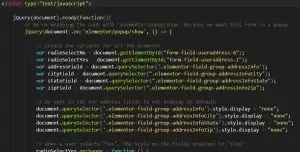Sometimes when you have a designer or developer work on a project, you may have to send over large files to them. It is difficult for some people to send large files, especially if they aren’t tech savvy. Some of these large files might be for some graphic design project, such as a brochure, magazine, banner, etc. It could also be for a website (large documents or video files), etc. With Smart Web Creative, you can request to have a Google Drive folder be temporarily created for you, where you can upload all the necessary files you need to send. If you use Gmail or G Suite, you can use your own Google Drive as well and send a shareable link.
Other Methods of Transferring Large Files
If you would rather not use the method mentioned above with Google Drive, you can use some of these other methods to transfer large files:
- Create a folder for all the files and create a Compressed ZIP Folder. Send the ZIP folder via email (if it’s not too big, most email platforms won’t let you upload more than a certain amount).
- Use some of these free service providers:
- Drop Box: https://www.dropbox.com/
- WeTransfer: https://www.wetransfer.com/