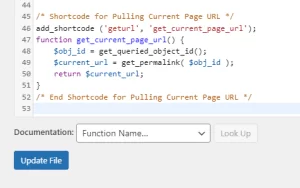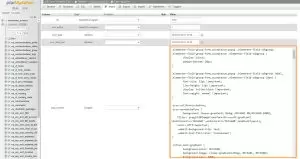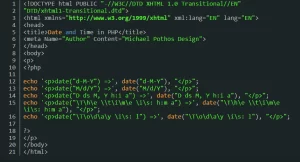Need some tips for setting up an e-Commerce store? Having an online shop, such as an e-Commerce store, can be both exciting and overwhelming. However, if you market it right, you can make a good income off of it.
When web design companies build e-Commerce sites for their clients, there’s a series of recommendations that they have for getting the store setup correctly and efficiently. Here are some tips on getting your e-Commerce site setup:
Create a Product List
Having a fully-outlined product list is one of the most important things to have when getting an e-Commerce site built. Product lists should have the following for each product:
- Product Title
- Product Description — Can be both or either of a short or detailed description.
- Product Category
- Product Price(s) — Could be a single price or a range of prices depending if the product has multiple variations.
- Product Attributes — This includes Size, Color, Pack, etc if the product requires this. Attributes are a step above Variations.
- Product Variations — Stems off from the product attributes, these include S, M, L, XL (correlate to Size), red, green, blue (correlate to Color), 5 pack, 10 pack, 15 pack (correlate to Pack), etc.
- Product Image(s)
- Product SKU — If available. Could have multiple SKUs if the product comes in variations.
- Stock Quantity — If available.
- Additional Product Info — Could relate to a sizing chart for example.
- Related Products — If available.
Product Photos
One of the most important selling points is having photos of your products, especially online. You could try to take your own product photos, but if you don’t have any photography experience, it might not look that great. Many e-Commerce business owners hire a professional product photographer to get images of their products. This ensures that all images will have a consistency and be high enough quality for when the web developer puts them into the site. You want your clientele to see clear images of your products. It establishes professionalism and could also set your site above others. On top of getting the product photos themselves, it’s also good to have them all the same size. Usually the web developer or product photographer could do this.
Shipping & Return Policy
If you’re selling tangible products, it is important to have a shipping policy written out to ensure your customers on how they will receive their purchased items. There’s also a return policy, if your business offers returns. This can be for tangible and non-tangible (virtual) products. Some customers may not want the product or ordered it by mistake. Make sure you have terms on returning products and if you want to include a return fee. Both of these policies can be written fairly easy by using some other competitors policies and then rewriting in your own terms. You can also search online for a shipping or return policy generator to assist you.
Payment Processor (Payment Gateway)
Having your e-Commerce site with all of its products and pages is great, but what happens when customers make a purchase? The site itself only collects data on these purchases, but it cannot hold the payments. For this, you need to have a payment processor or payment gateway that can take the payments customers make and transfer them into your bank account. A web developer will be able to integrate this on your site, but they need to know who you want to go with to do the processing. Here’s a list of recommended payment processors / payment gateways:
- PayPal
- Stripe
- Square
- Authorize.net
These recommended payment gateways usually work with most web platforms like, WordPress, which many developers use.