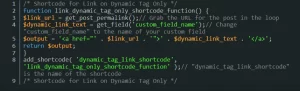If you are writing content for your website, it can be at times challenging. There’s a specific format that you should write content for your site. If you want to write some particular information on your website that pertains to your businesses or service, there are some ways to do so.
Use Words That Are Familiar
When writing content, you don’t have to sound all smart and knowledgeable. The majority of the people that will view your site won’t critique your content writing that much. If you write certain words, let them be familiar, that way others can relate to what you’re writing about.
Keep It To The Point
Obviously, the more content you write the better, but don’t go overboard with it. Nobody want to read a page that has over 1,000 words if all they wanted to do was see if you’re a business that can help them with their needs.
Make Use of Keywords
When writing content for your site, think of including keywords in your content. Many people that search online will use a variety of keywords. The more keywords you can use in your writing, the better. Search engines such as Google will recognize your terms and the more you have on those terms, the higher your search ranking will essentially be.
Steps and Lists Help
If you have a list of some step by step directions or a list items in your content, it’s good to have a systematic flow to them. It keeps this particular content organized and easier for users to go through while on your site.
Understand Who Your Audience Is
It is important to know who your target audience is that is coming to your site. You can write your content in terms that target more of that particular audience.
Ideas for Types of Content on Your Pages
It’s understandable that not everyone is good at writing content, especially when it comes to your website where thousands of users will be viewing it. However, for your convenience, we’ve put together a list of some content ideas for pages on your site.
Informational Website Content Ideas
- Home Page — Introduction of your site (a basic rundown of the services you offer, most important info, summary of site)
- About Page — Information about the company or individual such as history or a bio, a mission statement, vision, core values
- Services Page — Information about the services your business offers (prices, descriptions, images)
- Gallery/Portfolio Page — A collection of images that shows your business or work you’ve done
- FAQs Page — A list of frequently asked questions
- Contact Page — Information on your business address, hours of operation, phone, email, form
- Terms & Conditions Page — A page with all the terms and conditions for when users are using your website (you can usually find a template online to use)
E-Commerce Website Content Ideas
- Product Pages — Product title, product description, price, specs, images
- Important Document Pages — Return policy, shipping policy, etc.