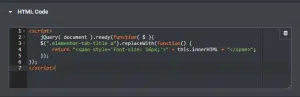If you have ever found it troublesome when trying to reorder your product variations for a particular product, there’s actually a code you can add to your functions.php file within your WordPress theme. This code will increase variations per page within the product admin screen.
Note: Be aware that this code could negatively impact server performance and also the loading time on the product edit screen. You may see a “Page Unresponsive” message when trying to save. Click on “Wait” to wait it out.
/* Change Variations Per Page within Product Admin Screen */
add_filter( 'woocommerce_admin_meta_boxes_variations_per_page', 'custom_increase_variations_per_page' );
function custom_increase_variations_per_page() {
return 50;
}
You can change “50” to a higher number to show more variations on the screen. Once you are finished using the code, you can comment it out from your functions.php file.