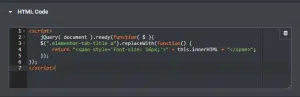Add the following code to your functions.php file to disable users from accessing product pages within WooCommerce:
/* Remove Links to Access Product Pages */
remove_action( 'woocommerce_before_shop_loop_item', 'woocommerce_template_loop_product_link_open', 10 );
remove_action( 'woocommerce_after_shop_loop_item', 'woocommerce_template_loop_product_link_close', 5 );
/* Prevent Users from Accessing Product Pages by Displaying the 404 Page */
function prevent_access_to_product_page(){
global $post;
if ( is_product() ) {
global $wp_query; $wp_query->set_404();
status_header(404);
}
}