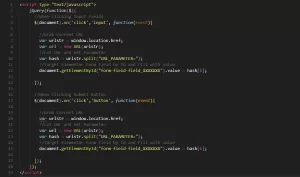If you’re making a one-page / landing page site and want to have the mobile popup menu close after clicking on a link, copy the following code:
<!-- Close Popup once anything within popup is clicked. -->
<script>
jQuery(function($){
$(document).on('click','.elementor-location-popup a', function(event){
elementorProFrontend.modules.popup.closePopup( {}, event);
});
});
</script>
Now, paste it into an HTML widget that you’ll put onto the bottom of the popup menu.